- Hardware
- HOME > Hardware > DID
- Digital Information Display
- New concept solution for expressing various types of information
to customers at any time and place through display device
- Digital Information Display
- High advertisement effect and reduced costs
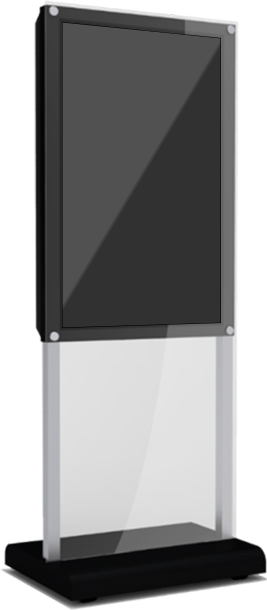
- DID
- New concept digital signage expressing various types of advertisement and information to customers through display devices without the restriction on time and location based on Internet environment
- Configured with various screensAvailable to adjust the size and partition the screen freely with width and length and realize various types of screen according to the operation environment and preference of customers with more sub-divided layouts
- Support multi-media sourceSupport various forms of multi-media source (contents) including video, image, flash, music (MP3), and PPT slide show
- Support networkSupport to configure the network through Internet or Intranet. Enhanced the convenience of DID device management through the configuration of server/client environment and remote control in the use of web-admin access
Functions
-
- 01 Partition the screen
in various forms - Provide the screen according to the optimal resolution in the drag and drop method
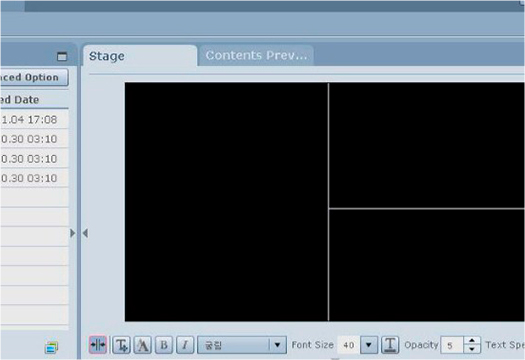
-
- Provide the subtitle in top and bottom area
- Adjust the size of screen and partition the screen in various sizes
- Available to release in the broadcasting with TV reception card
- 01 Partition the screen
-
- 02 Multiple players manage
ment in remote control - Convenient access functions through the production function and Internet in single and group displays
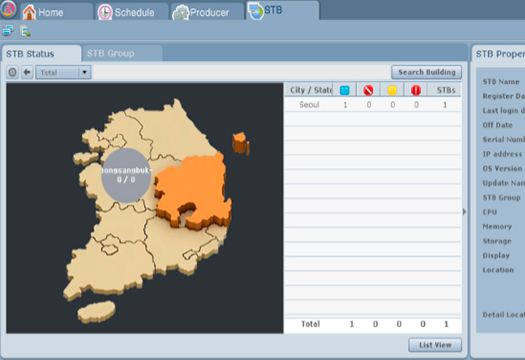
-
- Managers can conveniently control in connection with internal and external network (available with remote disk management and access)
- Play on/off time setup and sound control
- Available to send multiple schedules
- 02 Multiple players manage
-
- 03 Schedule control
- Adjust schedules diversely according to the order, time, and specific time period
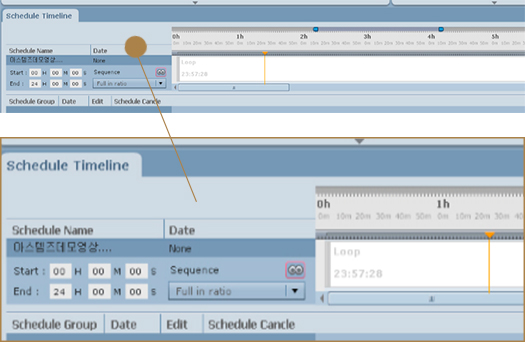
-
- Automatic setup for time of contents play
- Setup the schedule per hour/minute/second, day/week/month
-
- 04 Schedule management
- Basic/reserved/comprehensive schedule management
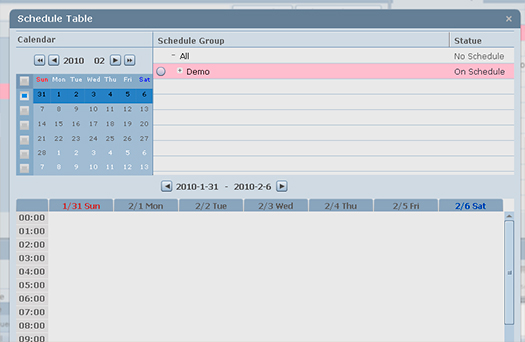
-
- File access and contents managing configuration
- Reservation schedule management in each day/week/month
- Send schedules of various contents in each time
- Select sending time
